In this article you’ll discover how to use some of Facebook’s newest features to promote your business.
#1: Encourage Your Fans to Use the See First Option
Facebook now allows people to customize their news feed to prioritize updates from particular friends, groups and pages. This is great news for pages with good content, so fans can prioritize your posts.
Educate your audience on how to select to see your posts first in their news feed. There are a couple of ways to access the See First option.
The easiest way is to go directly to your Facebook page, click the Liked button and then select the See First option.
Another option is to go to the full customization options (people, pages and groups) from desktop or mobile devices. To access it from a desktop, select the down arrow on the far right to get to News Feed Preferences.
Next, navigate down to Pages. Then view the pages you’ve seen most recently and click the tab to list the pages in alphabetical order. Click the Following button to customize those you want to see first.
When you have good content, people will want to see your Facebook business page posts in their news feed first. Tell fans how to add your page to their See First list, so you make sure they do.
#2: Check Out Upgrades to Facebook Conversion Tracking
If you’re using website conversion ads or website retargeting, then you already know there are two types of pixels you place on your website to track these events and custom audiences. Facebook recently announced a new custom audience pixel that combines these features into one pixel, which will help with tracking and speed, so the stats are more accurate.
Your current conversion pixels will continue to work, but eventually you should migrate to the new upgraded code. This involves placing the new code on your website, adding some code on specific pages you want to track and then removing the old pixels. Facebook’s post explains the process and gives you the exact steps to change to the new custom audience pixel.
This is still in the rollout phase. Toward the end of Jon Loomer’s post about the upgraded pixel, he explains how to determine if your account has the new pixel enabled.
Ultimately the upgraded pixel will be good for marketers who are using custom audiences and conversion pixels with their Facebook ads, since it gives more accurate stats in reports.
#3: Get a Facebook Beacon for Your Local Business
The Facebook Beacon is a device you put in your local business that sends information to people who are on Facebook near you and have Bluetooth turned on.
Send people a welcome message with a photo, recommendations from their friends who have visited the store, a prompt to check in and more.
The Beacon device is free. All you need to do is request one from Facebook for your local page. It’s an excellent way to increase the visibility of your local business to people who are using Facebook nearby.
#4: Create Saved Replies for Your Page
Saved Replies isn’t an earth-shattering change, but it can save precious time if you have a standard message you frequently send. Note: this feature is still rolling out.
To access your saved replies, first navigate to the Messages area of your page.
To see Saved Replies, click on a particular message. The message will appear in a pop-up box and the Saved Replies will be on the left sidebar. From there, select Manage Replies to see all of the replies you’ve created or create a new reply. You can even search replies by keyword.
.
Create generic replies for all of your frequently asked questions. Then customize them before sending them out.
Any new saved reply will be available to you in your Facebook Messages area.
This feature is currently only available for pages that have their Message button enabled.
#5: Watch for Lead Ads
Facebook is testing new lead ads that make it easier than ever to fill in contact information on mobile devices. If mobile users respond to an ad for something like a newsletter, business information, free report or follow-up call, they can submit their contact information (email address or phone number) with just two taps of a button.
Currently lead ads are only available for select businesses in closed beta testing.
Facebook is putting precautions in place to make sure this service isn’t abused. They are complying with the lead ads terms of service to ensure only page admins are able to export the .CSV with the lead information.
We will keep you posted when this feature is available on a wider scale.
Source: socialmediaexaminer.com


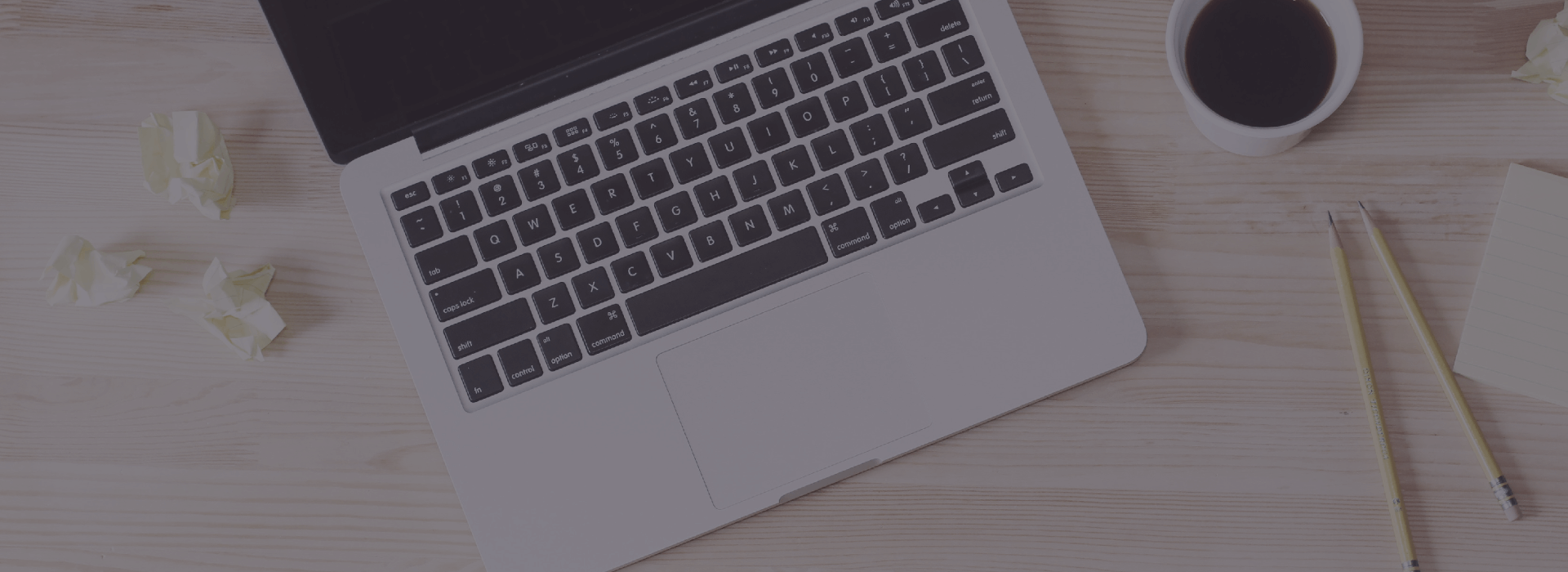













![[Data Driven Marketing] Storytelling In A Data-Driven, Cross-Device Era](https://urekamedia.com.my/uploads/uploads_image/20180615/20180615095724_30312.png)
![[CONTENT MARKETING] 6 SIMPLE WAYS TO INCREASE CUSTOMER ENGAGEMENT](https://urekamedia.com.my/uploads/data/uploaded/images/photo_news/800x800/news_20170301031711/UrekaMedia_6-Simple-Ways-to-Increase-Customer-Engagement_thumbnail.png)
![[Video News] Get more done with Smart campaigns in Google Ads](https://urekamedia.com.my/uploads/uploads_image/20180717/20180717120658_95809.jpg)







